It’s here! 🎊 We’ve just released one of the most highly requested features - sending automated Thank You and Welcome Emails based on different triggers.
The four newest email automations are:
1. Thank You Email (Shopify Subscribers)
- Emails will be sent to customers who subscribed through Shopify footer section, checkout, password, or coming soon pages.
2. Thank You Email (1st Purchase)
- Emails will be sent to customers who placed their first purchase.
3. Welcome Email (All Subscribers)
- Emails will be sent to customers who subscribed through either ONE+ or Shopify.
4. Welcome Email (Shopify Accounts)
- Emails will be sent to customers who created an account on your Shopify store.
To access these new email automations, log in to your ONE account and click on the Apps tab in the navigation bar. From there, click on either the Thank You or Welcome card to see a menu of options.
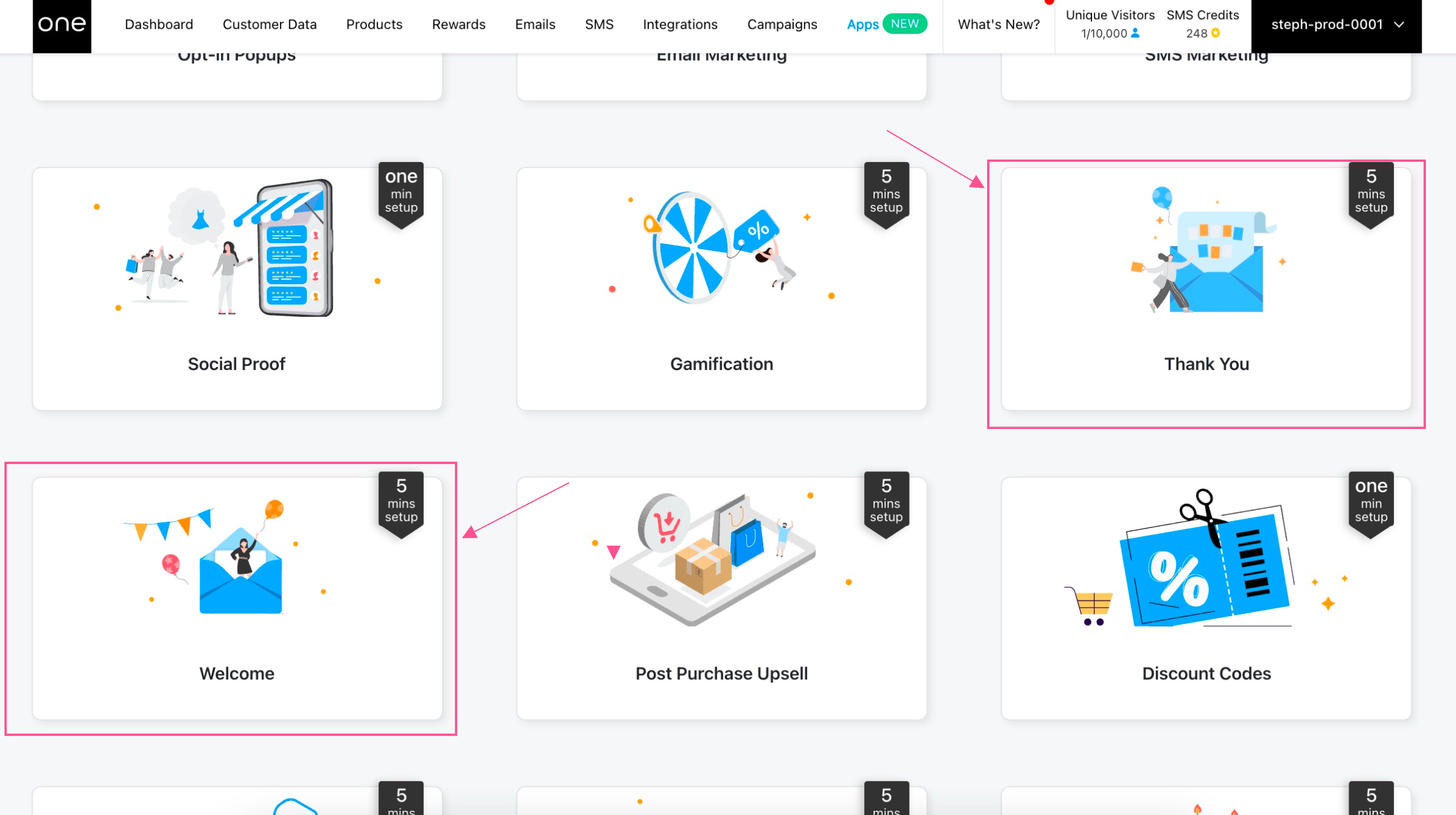
You can also access the menu of options through the “Email Marketing” card in the Apps tab or in the Emails Tab.
These all work very similarly, just with slightly different triggers on the last step.
1. Thank You Email (Shopify Subscribers)
This automation lets you send emails to those who subscribe through:
- Newsletter box in the footer of your Shopify store
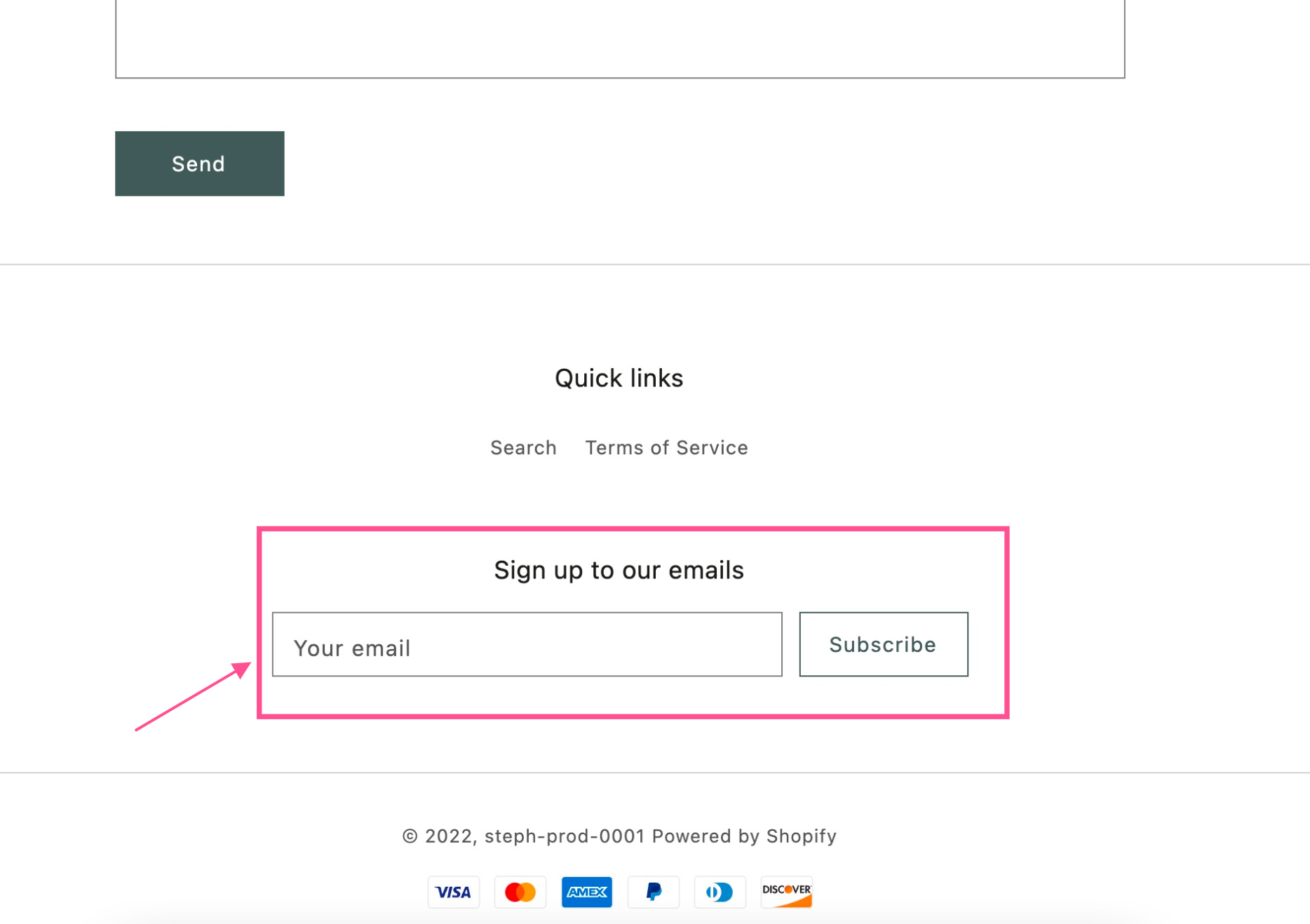
- During checkout in your Shopify store
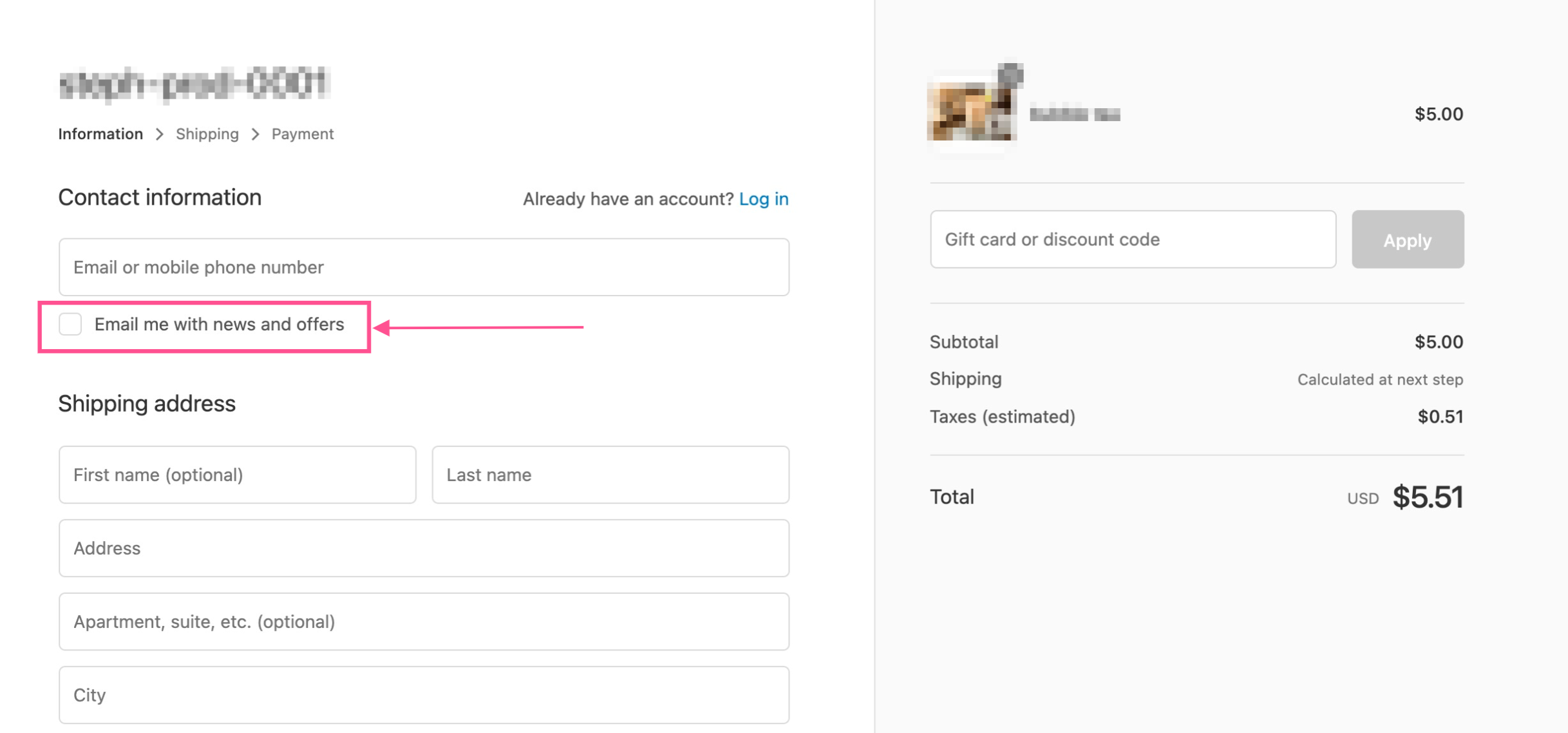
- Password page in your Shopify store
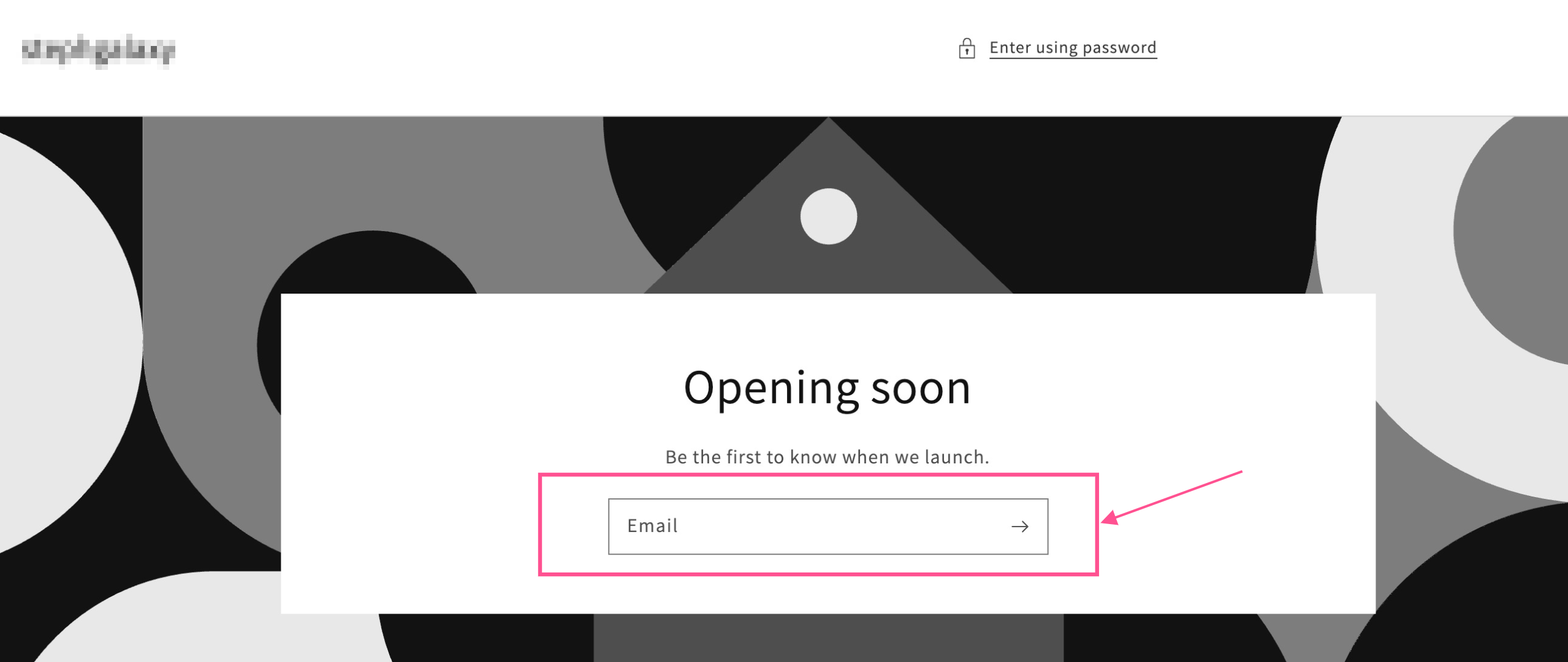
2. Thank You Email (1st Purchase)
This automation lets you immediately send a welcome or thank you email to your customers after they make a purchase on your store. If you’d like the email to wait a few minutes or days before being sent out, you can do that too.
You can also select if you want to send the email to customers who
did
, did not
, or did or did not
accept marketing before they made their purchase.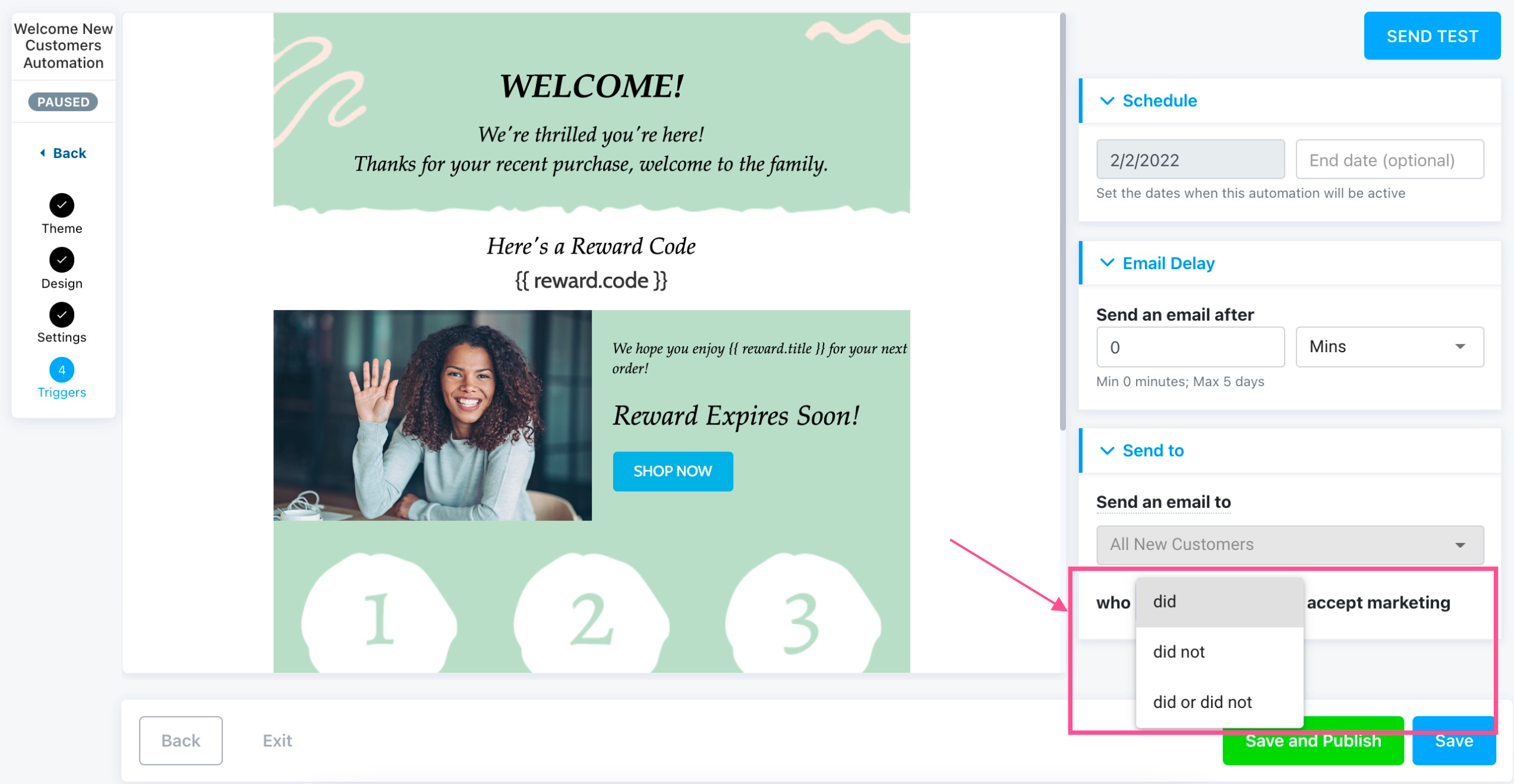
3. Welcome Email (All Subscribers)
This automation lets you send emails to those who subscribe through:
- ONE+ popup
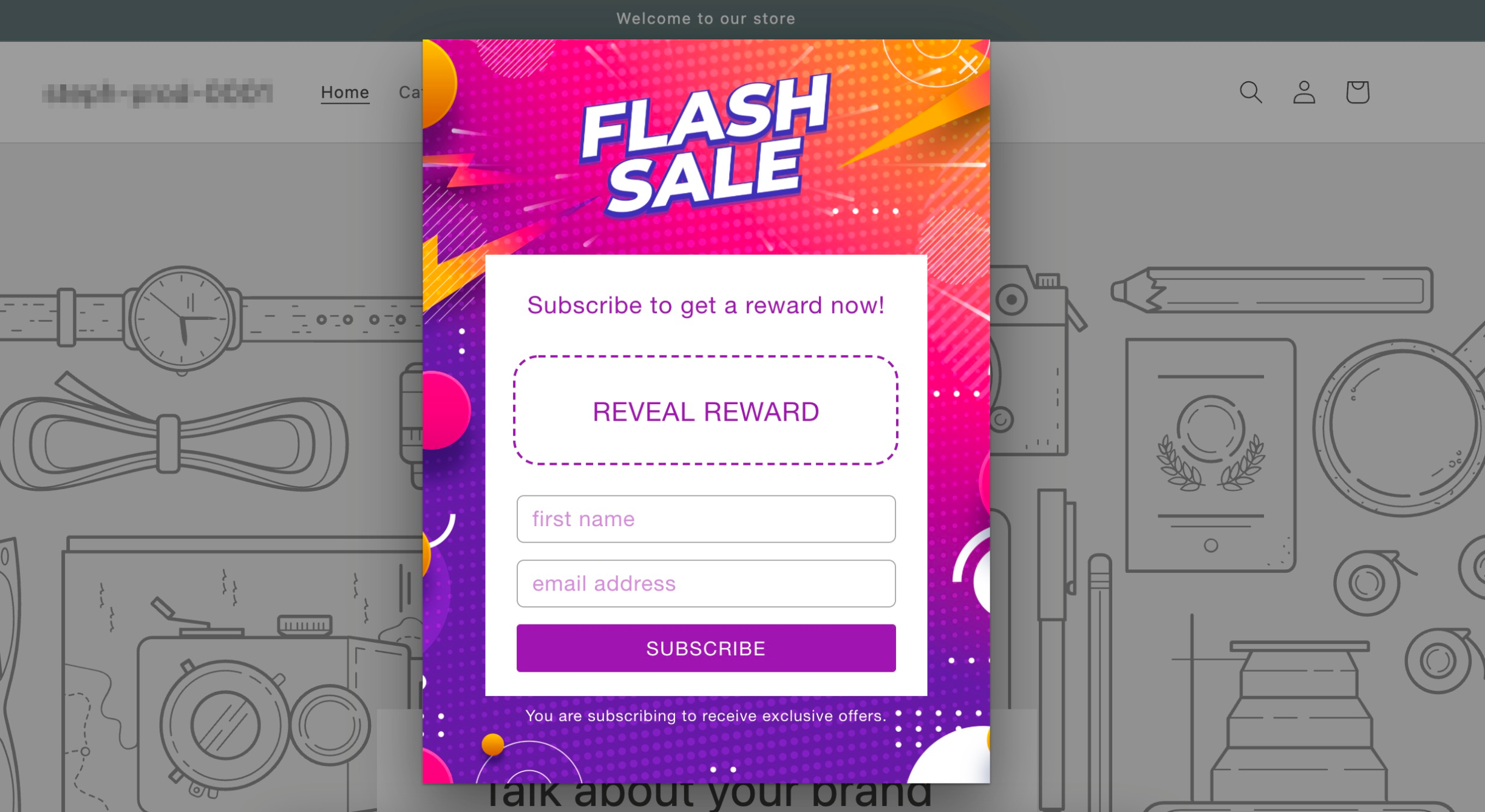
- Newsletter box in the footer of your Shopify store
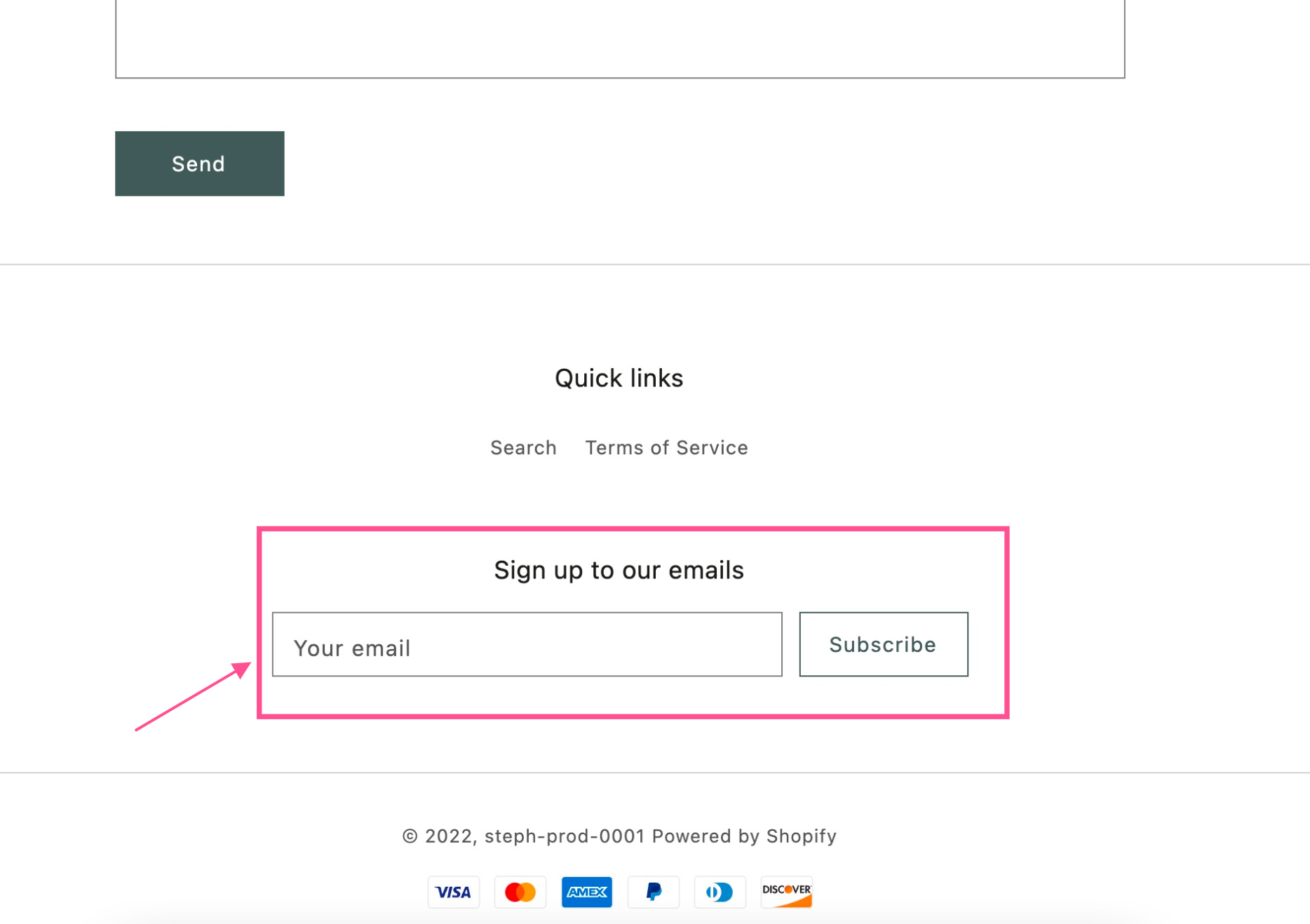
- During checkout in your Shopify store
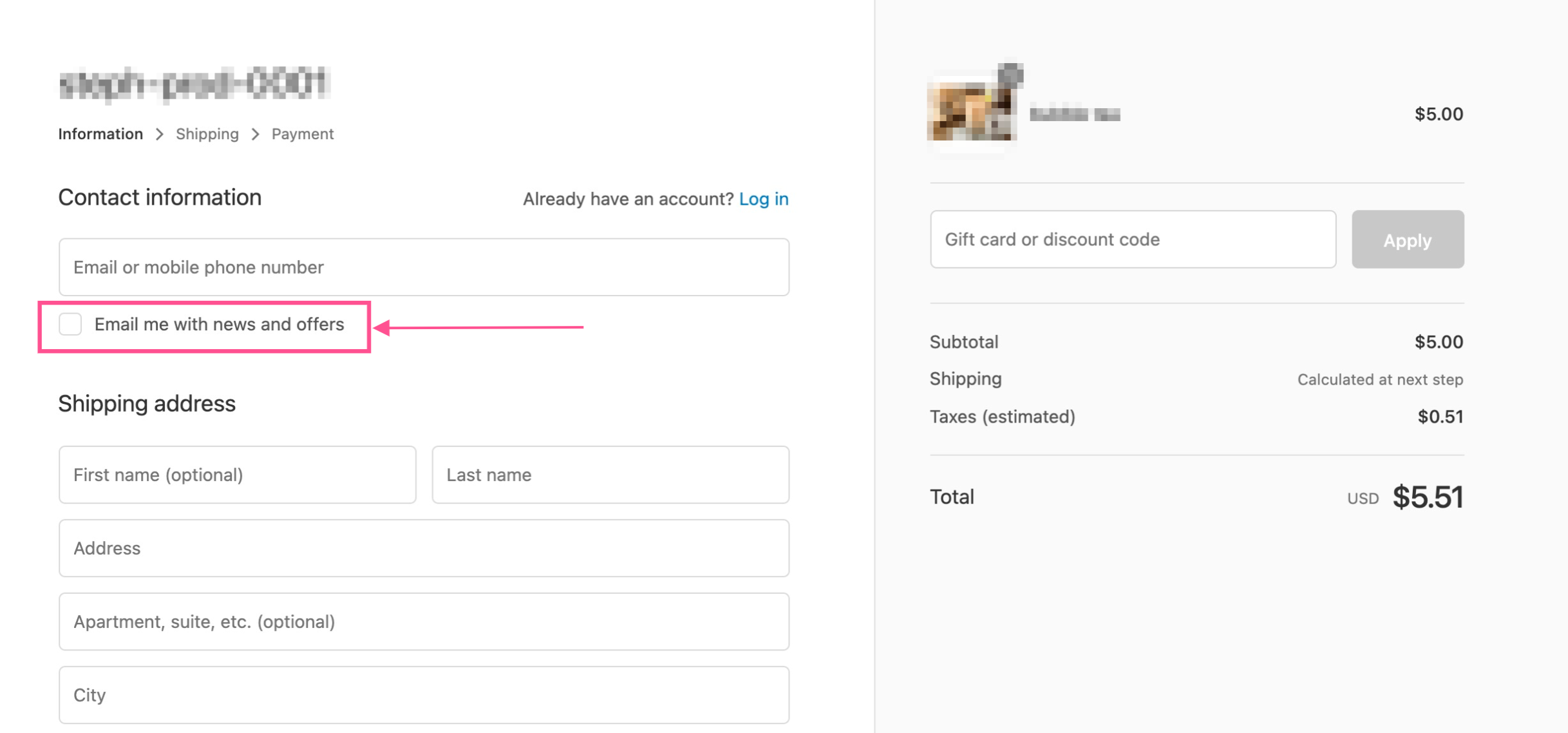
- Password page in your Shopify store
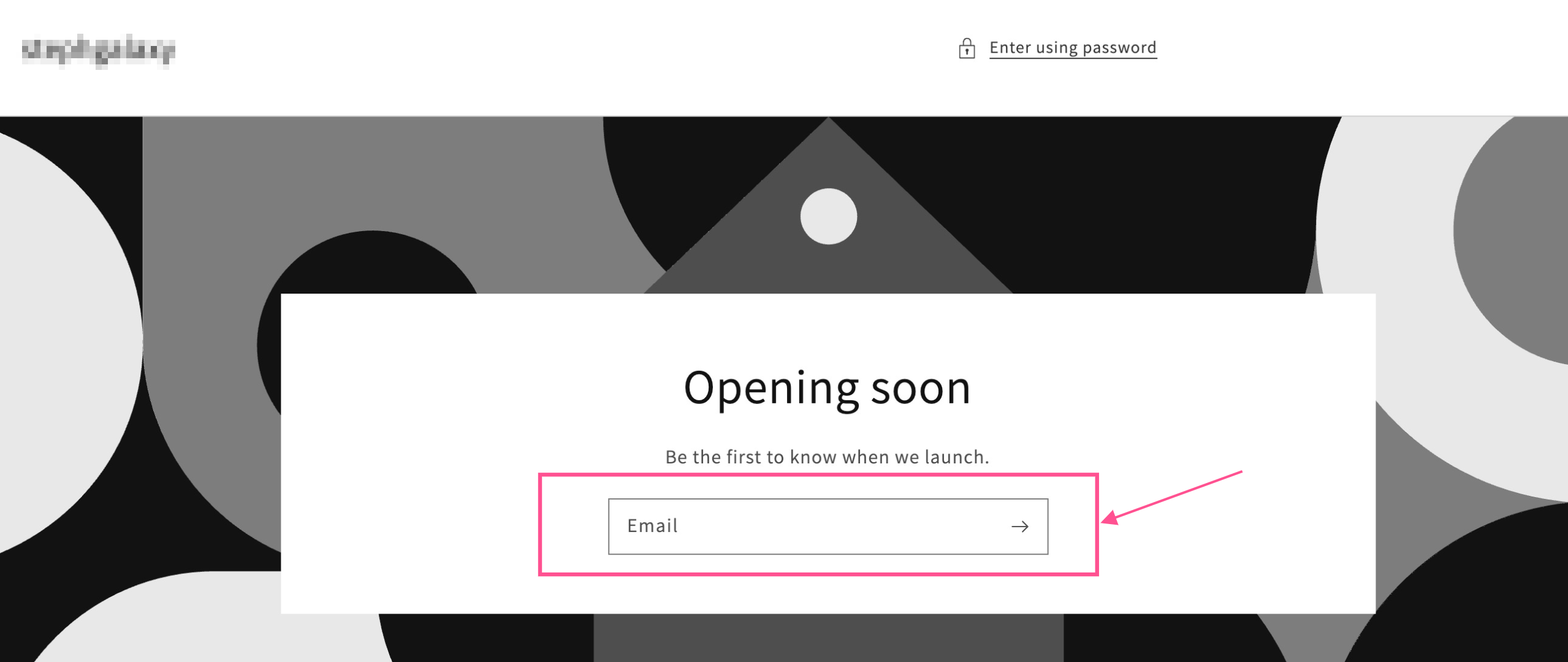
If you do NOT want to send a welcome email to customers who subscribed through one of the specific sources listed above, you can configure this by going to the 4th step “Triggers” and turning the toggle to the ON position for “Exclude certain subscribers.”
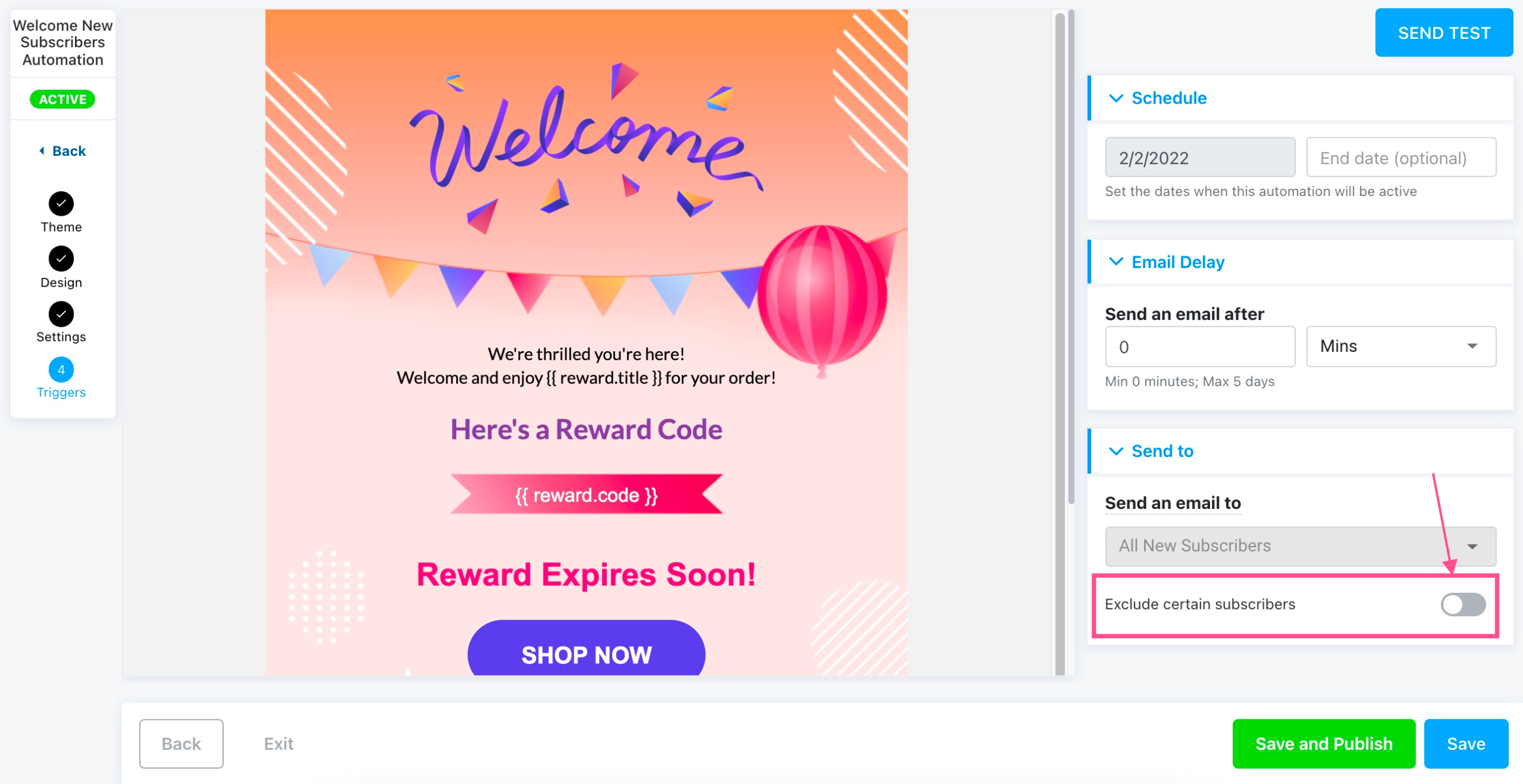
4. Welcome Email (Shopify Accounts)
This automation lets you send a welcome email to those who created an account on your Shopify store.
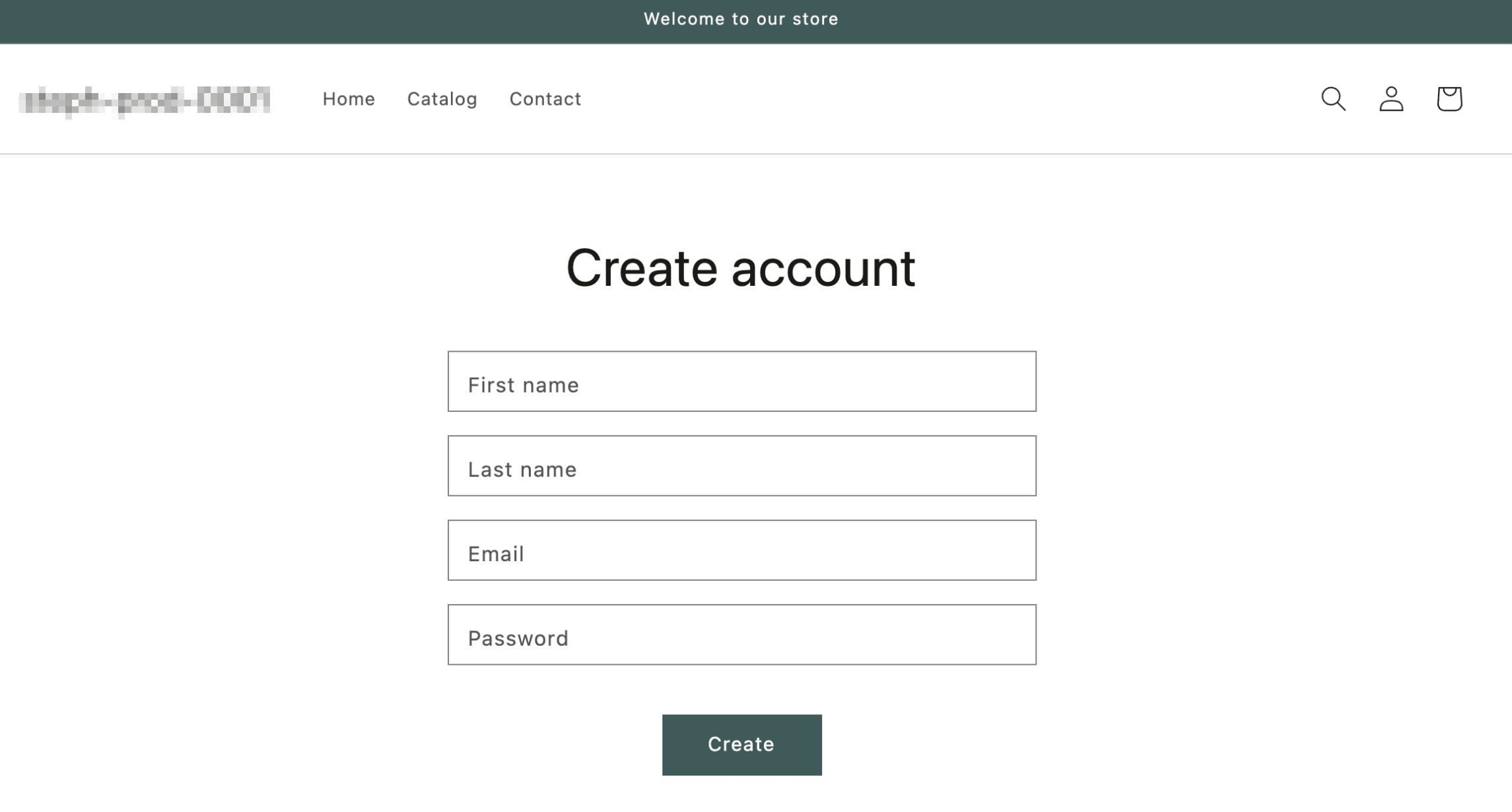
We hope you’re just as excited as we are about this release! We’d love to hear your feedback and thoughts 😊 As always, you can reach us on our nearly 24/7 Live Chat.